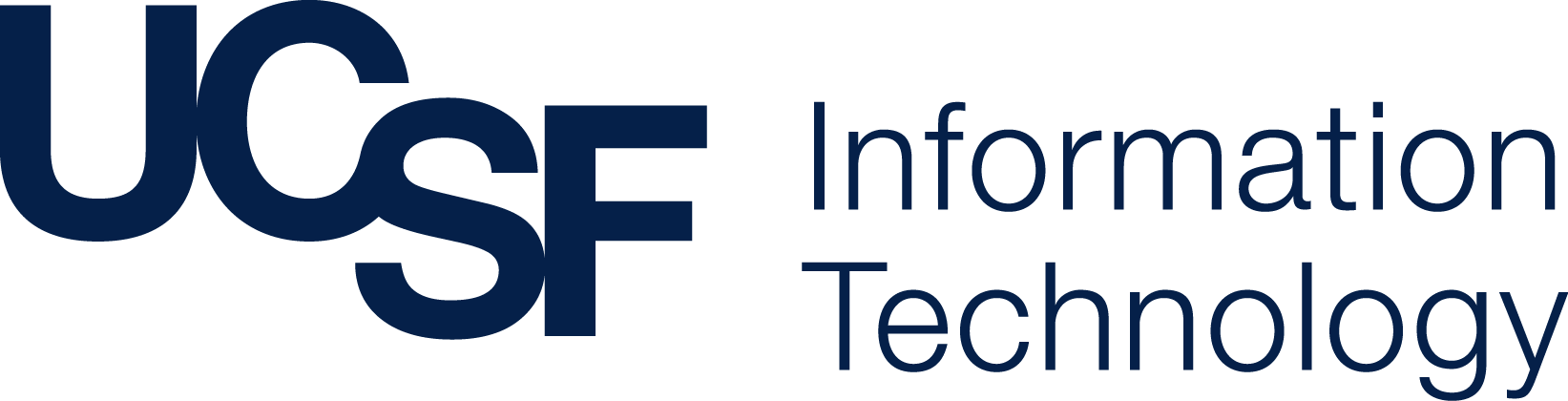This form is used by the HBS HR Admin to request the following types of HBS updates for the specified employee:
Note: Items G and H only apply to Bi-Weekly employees.
A. Provide a Grace Period for Vacation Maximum
Bargaining Unit
B. Adjust Leave Balances
Leave Type
Add/Remove
Type of Adjustment
Effective Date (MM/DD/YYYY)
# of hours to Add/Remove
Reason
Note: If selecting "Other" as the Reason, specify the reason in the comments section.
Note: If selecting "Other" as the Reason, specify the reason in the comments section.
CERTIFICATION: Submission of this form serves as your electronic signature. It certifies that the request aligns with policy and has been appropriately approved by the employee in accordance with departmental procedures.