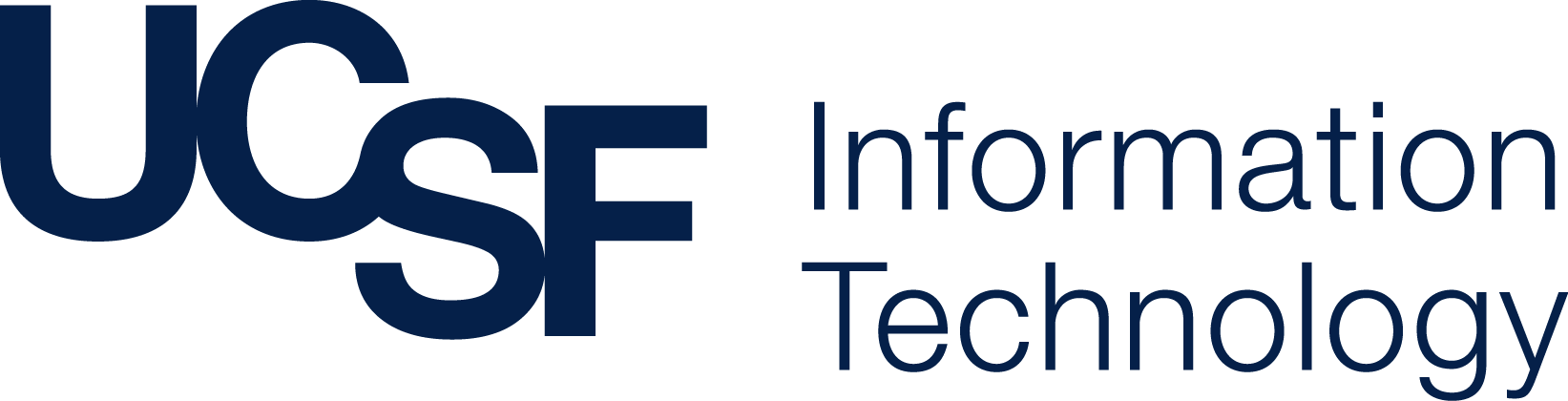This form can only be submitted by the Management Group Owner OR the Access Administrator. Fill in the appropriate section based on your role.
CERTIFICATION: Submission of this form serves as your electronic signature. It certifies that the request aligns with policy and has been appropriately approved by the employee in accordance with departmental procedures.